Filter Mesh Output Component (BETA)
Overview
This component is useful for adding filter support to certain UI Elements (eg Spine 2D animation system) that don't normally allow filters to be applied.
Use this component together with the Filter Mesh Input component to allow filters to be applied to UI elements (eg Spine) that write their mesh directly to CanvasRenderer (instead of using the standard IMeshModifier).
Properties
This component has no properties.
Setup
This component requires Unity 2023.2 and above, or 2022.3 and above.
To use this BETA component with you first need to enable support for Beta features:
- Go to the
Edit > Project Preferenceswindow and open the UIFX options, enabledBeta Featuresand press theApply Changesbutton.
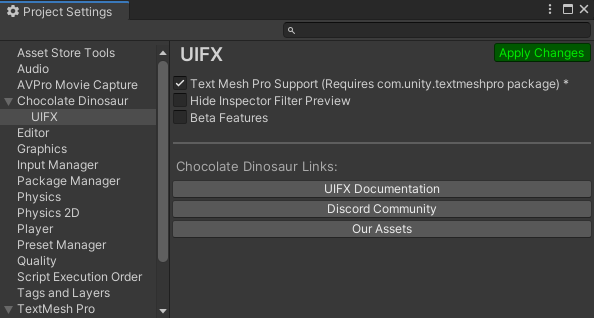
- Wait for the scripts to reload
- Close the Preferences window
Usage
Add both Filter Mesh Input and Filter Mesh Ouput components to your UI GameObject that contains the Graphic component (eg Spine's SkeletonGraphic (Unity UI Canvas) component).
The order should be: Graphic >> Filter Mesh Input >> Any filter components you want to apply >> Filter Mesh Output.
Spine Example
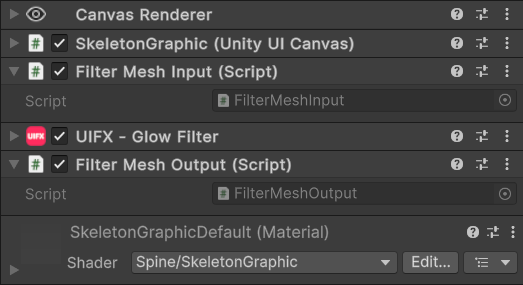
Here's an example of how to order your components when using the Spine animation system. The Filter Mesh Input and Filter Mesh Output components create a sandwich around the filter components.
This component doesn't support Spine's Multiple CanvasRenderers option.